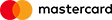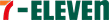Are you looking for an easy and secure way to generate a Certificate Signing Request (CSR) for your SSL certificate? If so, you’ve come to the right place. In this blog post, we’ll walk you through the steps necessary for generating a CSR from your Windows Server using Big Domain SSL.
A CSR is used to create an SSL certificate. It is a digital document that contains your public key as well as your organizational information. The CSR is then sent to the Certificate Authority (CA) who will verify your information and issue the SSL certificate.
Generating a CSR from your Windows Server is quite simple. First, you will need to open the Microsoft Management Console. To do this, click the Start button and type MMC in the search box. Then, select Run as Administrator.
Once the Microsoft Management Console is open, click on the File menu and select Add/Remove Snap-in. Next, choose Certificates from the list of snap-ins and click Add to add it to the console.
Once the Certificates snap-in is added, you can now open the Personal folder in the left side of the console. Right-click on the Certificates folder and select All Tasks > Advanced Operations > Create Custom Request.
On the next screen, you will have the option to select a template for your request. Select the “Web Server” template from the list, then click Next.
Fill out the Distinguished Name Properties with the relevant information. This will include your organization's name, domain name, state, and country. Once complete, click on the “Add Alternate Name” button and add the domain name you wish to secure with the SSL Certificate.
Finally, click on the “Save the Certificate Request to a File” button and save your CSR. You can now submit the CSR to Big Domain SSL for verification and the issuance of your SSL Certificate.
We hope this brief guide has helped you understand how to generate a CSR for an SSL Certificate on a Windows Server. If you'd like more help, feel free to contact our friendly support team at Big Domain SSL. We'd be more than happy to help you out with any issues you might have.