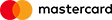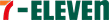DNS management is an essential part of managing your domain. It allows you to configure how your domain name resolves to an IP address or other resources. In this guide, we will discuss how to manage your DNS settings for Bigdomain using the Nameserver Hosting/Cpanel.
Step 1: Log in to your Bigdomain account
The first step to manage your DNS settings is to log in to your Bigdomain account. You can do this by visiting the Bigdomain website and clicking on the "Sign In" button located at the top right corner of the page. Enter your login credentials to access your account.
Step 2: Select the active domain from the domain management page
Once you have logged in, you will be redirected to your account dashboard. Here, you will see a list of your active domains. Select the domain you want to manage by clicking on it.
Step 3: Click "Manage DNS Host Records"
After selecting your domain, you will be taken to the domain management page. Look for the "DNS Management" section and click on "Manage DNS Host Records."
Step 4: Create a DNS record (if it doesn't exist)
If the DNS record you want to configure does not exist, you will need to create it. To do this, click on "Create DNS Record." This will open a new window where you can add a new DNS record.
Step 5: Go to "Add a new DNS Record" Section
This section will allow you to add a new DNS record to your domain.
Step 6: Enter the required record such as A/CNAME/MX
In the "Add DNS Record" form, you will need to provide the necessary information for your DNS record. This includes the record type, hostname, and value. Depending on the type of record you want to create, you will need to provide different information.
For example, if you want to create an A record, you will need to provide the hostname and the IP address that the domain should point to. On the other hand, if you want to create an MX record, you will need to provide the hostname of the mail server and its priority.
Step 7: Save the changes to your DNS settings
Once you have entered the necessary information for your DNS record, click on the "Save Changes" button to save your changes. Your DNS settings will be updated, and it may take some time for the changes to propagate to all DNS servers.
In conclusion, managing your DNS settings using Bigdomain Nameserver Hosting/Cpanel is a simple process that can be done in just a few steps. By following the guide above, you can configure your DNS records and ensure that your domain resolves correctly to the resources you want it to.