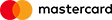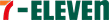Description: BigDomain, Malaysia's cheapest domain name and leading SEO, cyber security, and cloud provider, uses WHMCS for billing and account management. Sometimes users may accidentally switch to a different language. If you're having trouble navigating WHMCS in a language you don't understand, follow these simple steps to reset it back to English:
Solution:
- Click the following link: https://billing.bigdomain.my/?language=English
- This will automatically reset the WHMCS language back to English.
- You should now be able to navigate WHMCS and manage your account in English.
Note: If you continue to experience issues or need further assistance, please contact BigDomain support.
Additional Information:
- WHMCS Language Settings: WHMCS allows users to change the language of the interface to suit their preferences. However, accidentally switching to a language you don't understand can be frustrating.
- Quick Reset: The provided link offers a quick and easy way to reset the WHMCS language back to English without having to navigate through the settings in a different language.
- Contact Support: If you have any questions or concerns, don't hesitate to contact BigDomain's support team for further assistance.
Keywords: WHMCS, BigDomain, language switch, reset to English, billing, account management, Malaysia, cheapest domain name, SEO, cyber security, cloud provider