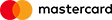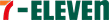Retrieve your MYNIC Username
1.Visit http://www.mynic.my or
https://domainmanager.mynic.my/Mynic-ViewController-context-root/faces/PB/UserLogin.jsp
2. Click Login > forget username
3. Enter the domain name and Email Adddress
4. You will be presented with 2 options:
(a) The Username will be sent to your current email address
(b) If the current email address is invalid or not functioning, please assign a new email address for this Username
You will receive an email from MYNIC shortly.
5. If the Email registered with the domain is invalid. Please contact bigdomain.my/support or MYNIC Custcare at mynic.my
Retrieve your MYNIC password
1. Visit http://www.mynic.my or
https://domainmanager.mynic.my/Mynic-ViewController-context-root/faces/PB/UserLogin.jsp
2. Click Login , > Click forget password
3. Enter the Username and Email Address
4. You will receive a newly generated password in your email