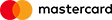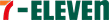Email spam and malware can cause serious damage to your computer system and compromise the security of your sensitive data. To prevent this, it is important to have an effective spam and malware protection system in place. Spam Expert is a reliable and trusted spam protection service that provides advanced email filtering and quarantine capabilities. In this article, we will discuss how to release emails from quarantine in Spam Expert for enhanced email security.
Malaysia is a country that faces a significant amount of email spam and malware attacks. To combat this, it is essential to have an effective email spam and malware protection system in place. Spam Expert is one such system that can help protect your email from these threats.
To ensure the safety of your email, it is necessary to have a system that can detect and quarantine any suspicious emails. Spam Expert provides advanced email filtering and quarantine capabilities that can help prevent email spam and malware from reaching your inbox.
Before releasing emails from quarantine in Spam Expert, it is important to make sure that they are not spam or malware. Spam Expert allows you to review and analyze quarantined emails to ensure their safety.
Subscribe via
https://bigdomain.my/email-spam-protection/
Step 1: Login to the BigDomain Spam Expert Control Panel
To access the Spam Expert control panel, go to https://login.antispamcloud.com/ and enter your login credentials (username and password). Once logged in, you will be directed to the dashboard.
Step 2: Retrieve Login Link
If you have forgotten your login credentials, click on the “Retrieve Login Link” option available on the login page. Enter your registered email address, and the system will send you a login link to your email. Use this link to access the Spam Expert control panel.
Step 3: Go to the Outgoing Section
Once you are logged in to the Spam Expert control panel, navigate to the “Outgoing” section from the left-hand menu. From there, select “Spam Quarantine.”
Step 4: Select the Email to Release and Train from Quarantine
On the Spam Quarantine page, you will see a list of emails that have been blocked by the system. Select the email you wish to release by clicking on the checkbox next to it. Then, click on the “Release” button to release the email from quarantine.
If you want to train the system not to block similar emails in the future, click on the “Train” button after releasing the email. This will add the email to the system's whitelist, and it will not be blocked in the future.
In conclusion, email spam and malware can cause significant damage to your computer system and compromise your sensitive data. Spam Expert is a reliable and trusted spam protection service that can help protect your email from these threats. By following the simple steps outlined in this article, you can easily release emails from quarantine in Spam Expert and ensure the safety of your email.
#EmailSecurity #SpamProtection #MalwareProtection #Quarantine #MalaysiaEmailSpamProtection