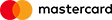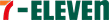Thank you for choosing BigDomain as your domain and hosting provider. We offer various payment methods and strive to provide efficient order processing for all our customers. To ensure timely payment processing, we discourage direct bank-in via bank account or bank-in cheques. Please see below for more details on our preferred payment methods and order processing times.
View Invoice & Make Payment
To view all your paid and unpaid invoices, and to make payment,
please visit: https://go.bigdomain.my/invoice
To Renew your domain
Please visit https://go.bigdomain.my/renew
Additional Info on Payment
For additional information on how to make a payment,
please visit: https://bigdomain.my/blog/2019/09/25/added-graypay-qrpay-razer-payment-options-to-bigdomain/
We currently accept payment via Paypal and manual transfer (or ATM transfer) to our Maybank account below:
- Bank: Maybank
- Account Name: Big Domain Sdn Bhd
- Account Number: 507424635509
- Swift Code: MBBEMYKL
Upon making payment, please contact billing[at]bigdomain.my immediately.
Please Use Online Payment Facility. Payments below RM500 made through Manual Bank Account Transfer may incur a RM5 administrative fee and experience extended processing time.
We strongly discourage manual bank/interbank payments directly to our account. Bank in / transfer via account number subject to 7-14 days verification time due to manual process. Customers opting for this method must promptly contact customer service for manual service creation or renewal. We assume no responsibility for domain late fees, grace period charges, or redemption fees if payment is made via bank transfer. We encourage the use of our online payment gateway for seamless transactions via e-wallet, credit card, or FPX. Thank you for your cooperation.
Please refer to https://billing.bigdomain.my/knowledgebase/5/Payment-mode.html
Other Payment
- Choose PayPal - for Paypal for VISA/MASTER
- Choose MOLPay - for Alipay, 7eleven Cash, Maybank2u, CIMBClicks and other Banks online
- Choose MOLPay - for eWallet Boost, GrabPay, RazerPay, Maybank QRPay
For Lead time
Payment Clearance
|
Payment Method |
Confirmation Time |
Details |
|
MOLPay |
Instant |
Payments made with Maybank, PBE, CIMB, VISA, or MasterCard |
|
PayPal |
Instant |
Payments made with VISA or MasterCard |
|
Offline TT / Online Manual Transfer |
1-2 days |
Subject to confirmation by our bankers |
|
eWallet |
Instant |
Boost is now accepted (choose MOLPay (RazerMS) > Boost). GrabPay, Maybank QRPay, RazerPay are also accepted (choose MOLPay(RazerMS) > your desired eWallet) |
|
Cash Payment |
Instant |
(choose MOLPay (RazerMS) > 7eleven > Cash) |

Domain Order Processing (after payment clearance)
|
Domain Extension |
Processing Time |
Details |
|
.com/.net/.org/.asia/.info |
Instant
|
Most extensions processed manually due to promotion pricing |
|
.MY (Malaysia) |
Average 1-2 business days |
Subject to registrant info verification. Check BigDomain .MY guide for FAQs |
|
.SG (Singapore) |
Average 1-2 business days |
Completed within 10 hours if proxy. |
|
.ID (Indonesia) |
1 Day |
Processed via proxy |
|
Others |
Check with support |
For reference only. Manual submission may result in extended lead time due to backlog. |
This is for reference and countries domain are subjected to manual submission and may result in extended lead time due to huge backlog from time to time
Hosting processing
- Linux Hosting - Instant
- Others - average 1 day
At BigDomain, we understand the importance of timely payment clearance for domain renewal.
Any delay in payment clearance may affect your domain renewal period, leading to additional fees or inability to renew.
To ensure that your renewal has been correctly reflected, please check your domain whois via https://whois.mynic.my or https://who.is. We appreciate your feedback on processing speed, although we may rely on upstream registrar and process. We are passionate about delivering efficient order processing and strive to minimize backlog. Please feel free to talk to us if you have any concerns.